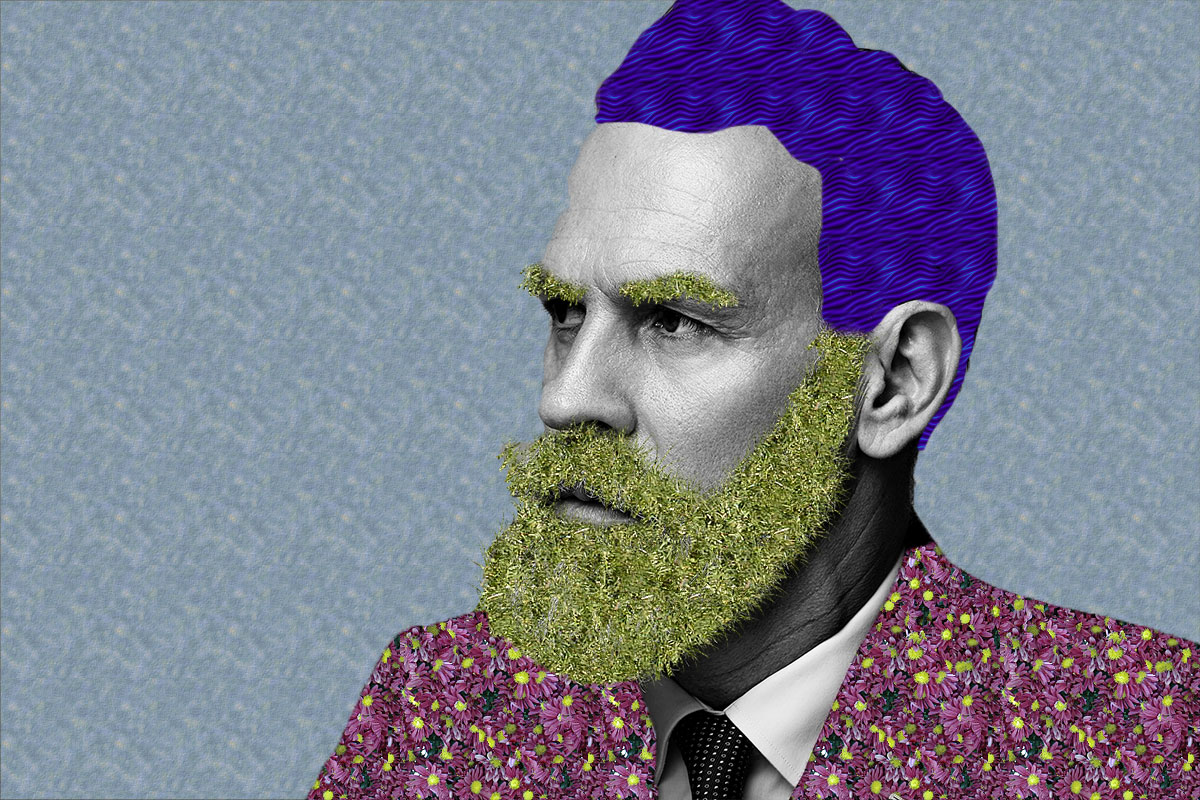How to Make a Holiday Card in Photoshop
/Just in time for the holidays, I’ve put together a step-by-step guide for a DIY holiday!
This comprehensive, everything's included, step-by-step class will walk you through the entire process from prepping design assets to getting your cards printed.
You'll learn:
where to find great design assets and how to use them
how to create a new document from scratch
the basics of working with shapes
how to use and manipulate pattern overlays
where to find (and how to take advantage of) advanced type features like stylistic alternates
robust technique for black & white conversion
options for where/how to get your design printed
and plenty of tips and tricks along the way